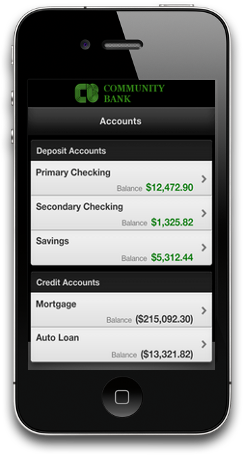With mobile banking customers can:
- VIEW ACCOUNTS BALANCES
- VIEW TRANSACTION HISTORY
- VIEW PENDING TRANSACTIONS
- TRANSFER FUNDS BETWEEN ACCOUNTS
- PAY BILLS ONLINE
- deposit checks 24/7
App Mobile Banking
Community Bank offers a mobile app for iPhone, iPad, and Android devices. With App Mobile banking To download the app for your device click the links below.
Community Bank iPhone/iPad App Download

Community Bank Android App Download

Mobile Deposit
Community Bank's Mobile Deposit allows you to make deposits 24/7. All you have to do is endorse the back of the check "For Mobile Deposit Only" and sign. Take a picture of the front and back of the check, and then select the account you want the checked deposited. It's that simple.
Mobile Deposit FAQ
SMS/Text Mobile Banking
For Customers that wish to only receive texts. Community Bank offers SMS/Text Mobile Banking. With Community Bank's SMS/Text you can receieve Balances and Transaction History.